TL;DR I created yet another figure Hugo shortcode that can be zoomed in by tapping on
and can be resized at build time with resize parameter.
Where is the code?
Here, put it in layouts/shortcodes/figure.html.
{{- $src := .Get "src" -}}
{{- $imgFromPage := $.Page.Resources.GetMatch $src -}}
{{- $imgFromGlobal := resources.Get $src -}}
{{ if $imgFromPage | or $imgFromGlobal }}
{{ $img := $imgFromPage | or $imgFromGlobal }}
{{ $img := cond (isset .Params "resize") ($img.Resize (.Get "resize" | default "1x1")) $img }}
<figure>
{{- $caption := trim (.Get "caption") "\n" -}}
<img
loading="lazy" src="{{ $img.RelPermalink }}"
{{/* If alt or caption is specified, use it as alt text. */}}
{{- if or (.Get "alt") $caption }}
alt="{{ with .Get "alt" }}{{ . }}{{ else }}{{ $caption | markdownify | plainify }}{{ end }}"
{{- end -}}
>
{{- if $caption -}}
<figcaption>
{{/* The extra <p> is intentional. */}}
{{/* Otherwise different style for figure title is used. */}}
{{/* Right now caption won't support title or link here. */}}
<p>
{{- $caption | markdownify -}}
</p>
</figcaption>
{{- end }}
</figure>
{{- else -}}
{{- errorf "figure: image '%s' must be an existing page or global resource!" $src -}}
{{- end -}}
{{- if not (.Page.Scratch.Get "lightenseLoaded") -}}
{{- .Page.Scratch.Set "lightenseLoaded" true -}}
<script defer src="https://cdn.jsdelivr.net/npm/lightense-images@1.0.17/dist/lightense.min.js" integrity="sha256-0L7PA+rlAMaq+Gkzls+i1cUvY9i7D+XF/Yl3BhYKABo=" crossorigin="anonymous"></script>
<script defer type="text/javascript">
window.addEventListener("load", function() {
Lightense('img:not(.no-lightense, [aria-label="logo"])', {
// Override the bg color behind the overlayed image when lightbox is opened.
// Using secondary value from theme with high opacity to make it work with
// both light and dark mode because we don't have access to theme variable here.
background: 'rgb(155, 156, 157 / 60%)',
});
}, false);
</script>
{{- end -}}
Do you have some examples to play with?
Sure, here are some cat photo I took and other random things.

A cat I saw when I went to the company trip.

One word, green. Behind the iron fence there is a river not visible in the photo. Also resized down to height=360px.
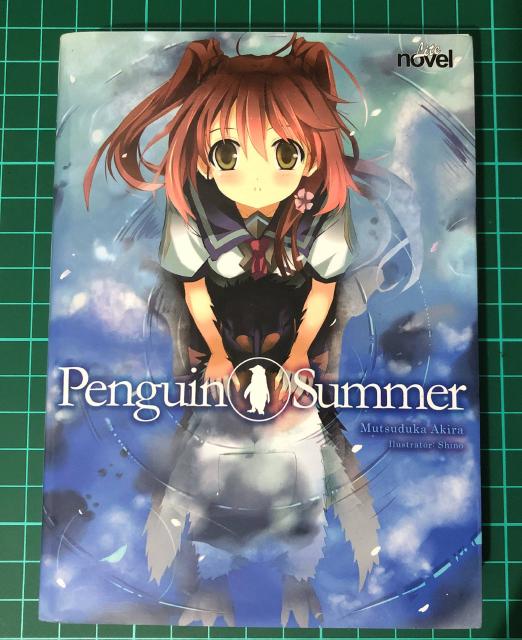
This figure use global resource. The shortcode can handle both page and global resource. I don’t understand why Hugo don’t have this out of the box.
But why?
I like looking at a picture on full window size without opening in new tab or manually zooming in the website.
Really?
Okay, the other part is because I saw the same thing on someone’s blog1, and thought it was pretty cool. Seems like that blog is also built with Hugo but I couldn’t figure out what theme is being used.
After few minutes and one DevTools later, their zoomable image is powered by Lightense. And after bruteforcing my way through GitHub code search, I found out the theme being used. It’s Menca, a paid theme by AnvodStudio.
Aww shucks, I did not expect it to be a paid theme. But it is a good theme, so I can understand it might worth 49 USD for some people.
And now, here I am. After recreated the zoomable image part of Menca theme. Feeling satisfied.
Okay, maybe a bit of rant
During the making, I spent more time trying to figure out how to do x with Hugo. It was painful.
Now I know that in Hugo I can’t:
- set variable value from condionals to outside context
- set variable value from condionals to outside context
- set variable value from condionals to outside context
- ternary for setting variable value
- short circuit logic
Yes I mentioned the same thing 3 times. It’s painful enough that I can’t do:
// This is JS syntax for example
let foo
if (x) {
// This doesn't work in Hugo:
foo = doSomething(x)
// What Hugo does is more like this,
// it creates a new variable in the current scope.
// And the variable in the parent scope is untouched.
let foo = doSomething(x)
}
And having no ternary here is like rubbing salt on the wounds.
// In JS I would write something like this
img = resize ? img.resizeTo(resize) : img
// But I had to write it like this
let truthy = img.resizeTo(resize || '1x1')
let falsy = img
img = cond(isSet(params, "resize"), truthy, falsy)
// Actual Hugo template code:
// {{ $img := cond (isset .Params "resize") ($img.Resize (.Get "resize" | default "1x1")) $img }}
I know it’s probably not Hugo’s fault. I feel like hitting the limit of templating syntax. But I like writing in markdown with a small sprinkles of dynamic code here in there.
I should explore more in this area, maybe there’s already something out there for me. Just waiting to be found…
Post 20 of #100DaysToOffload.
Carlos’ blog, he’s a cool person; https://carlosbecker.com/ ↩︎